Sunday, 28 February 2010
Skills Audit: Filming And Editing Preliminary Match Cut Exercise
We had planned out a story and drew out a storyboard for the film and had also added more shots which were made on the spot during filming. After filming we had edited the shots in Final Cut Pro and used Soundtrack and Livetype to add in titles and background music. Credits which we included were the producer, director, actors, music by and the title of the film using Livetype.
Friday, 26 February 2010
Preliminary Match Cut Film Storyboard



Wednesday, 24 February 2010
skills audit: soundtrack

After filming a sequence of the "bag swap", we had to edit it and add soundtrack. We were taught how to experiment with different sounds to add to the suspense of the sequence we filmed. There was a variety of soundtracks to choose from, to choose which one suited our sequence. We were able to adjust the volume and experiment with sounds.
Wednesday, 17 February 2010
Intro To Camera & Health And Safety Tutorial
• Camera
• Tripod
• SD Memory Card
• Video Drive
• SD Card Reader
 We started off by getting a introduction to using the camera. We were shown how to turn on and off the camera and how to put in the battery. We were then shown the SD Card slots were there are two. We were shown how to slot in a memory card of which we later turned on the camera and shown how zoom in and out of a shot. Other things taught were how to manually and automatically focus the camera. Finally we shown how to record and watch back our recorded clip.
We started off by getting a introduction to using the camera. We were shown how to turn on and off the camera and how to put in the battery. We were then shown the SD Card slots were there are two. We were shown how to slot in a memory card of which we later turned on the camera and shown how zoom in and out of a shot. Other things taught were how to manually and automatically focus the camera. Finally we shown how to record and watch back our recorded clip.
The tripod was the next equipment to be shown to us. The tripod is a 3 legged camera support which helps to hold the camera and make steady and focussed shots. We were shown how to use the tripod and how to open and close it. We were also shown how to extend the legs and how to raise the tripod to different heights which could be beneficial for our filming.
T
 he SD card was then introduced to us next. The memory card is what we would be using to store our recorded data on from the camera. We were shown how to slot it in into the camera and how there are two slots in the camera. One important message we had got during this introduction was to check if the memory card was on lock as this would unable us from recording on the memory card.
he SD card was then introduced to us next. The memory card is what we would be using to store our recorded data on from the camera. We were shown how to slot it in into the camera and how there are two slots in the camera. One important message we had got during this introduction was to check if the memory card was on lock as this would unable us from recording on the memory card. 
A memory card reader was shown to us of whom we would use to transfer our data from the SD card to the computer.
Th
 e last equipment shown to us was the video drive. This device would hold and store all our footage, videos and data we have recorded over the period of time. We were shown how to connect and disconnect safely to a computer.
e last equipment shown to us was the video drive. This device would hold and store all our footage, videos and data we have recorded over the period of time. We were shown how to connect and disconnect safely to a computer.In the health and safety tutorial we learnt that we should not use the camera or any of the equipment in the rain as this would damage the equipment. We were given strict instructions on how to disconnect and turn off equipment top stop from resulting in loss data.
Friday, 12 February 2010
Skills Audit: Livetype & Soundtrack
 With Livetype we were able to add our own credits for our title sequence using different fonts, effects, transitions and colour. This had given our sequence a professional look and created a good thrilling opening to a film.
With Livetype we were able to add our own credits for our title sequence using different fonts, effects, transitions and colour. This had given our sequence a professional look and created a good thrilling opening to a film. With Soundtrack we were able export the sequence and add music and backing sounds to the sequence. We were able to match specific sounds and noises to the scenes such as pressing a button for the lift and adding in suspenseful music to create the tense atmosphere.
With Soundtrack we were able export the sequence and add music and backing sounds to the sequence. We were able to match specific sounds and noises to the scenes such as pressing a button for the lift and adding in suspenseful music to create the tense atmosphere.
Wednesday, 10 February 2010
Livetype Audit
 Before we recorded our little practise of the bag swap we did a testing on a other bait film which we edited using final cut pro and used livetype for the titles sequence so we are fimiliar with how it works and how we are going to use these skills for the bag swap piece.
Before we recorded our little practise of the bag swap we did a testing on a other bait film which we edited using final cut pro and used livetype for the titles sequence so we are fimiliar with how it works and how we are going to use these skills for the bag swap piece.Livetype audit tutorial

We as a group filmed a sequence of a 'bag swap'. The bag swap occured in the lift where two identical bags get swapped without the other person knowing. We edited the film by cutting some of the sequeuence and making it shorter,we put it on a timeline so it comes up in order of events. We were then introduced to 'Livetype'. This is to use when adding effects to your finished film. We experimented with differnt types of font, effects and colour ,and were taught how to use it so the finished product looks professional.
Monday, 8 February 2010
Skills Audit of Livetype & Soundtrack Pro
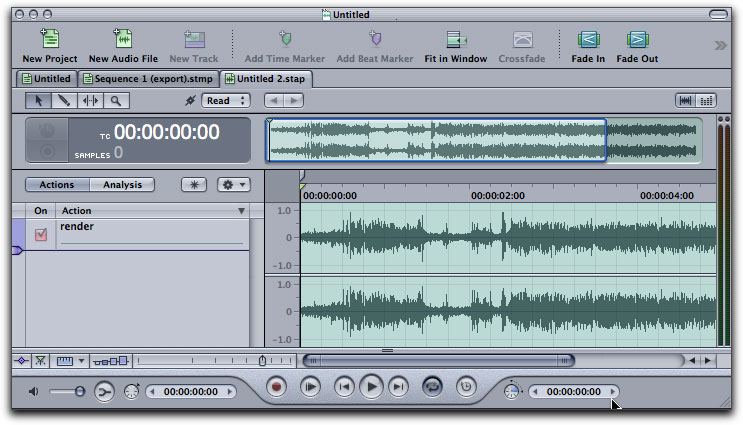
After filming our 'Bag Swap' exercise, we then needed to add titles and a soundtrack to it. We finished editing our film and rendered it to be compatible with these programs. We were then made to create titles on Livetype. There are many choices and preferences so you can tweak every detail of the titles on this program. There are numerous fonts, and animations to go with it. However we opted not to use the animations as they were too over the top and would of distracted the audience from what was going on in the film. This allowed us to us the lower-key animations, where the text fade out, or fade in, where they come from side to side. This is better I believe for a film of the genre of thriller. From the start it adds to the mystery created, as the text slowly move around the screen, giving us a feeling of a spy thriller. We can also add colour to the text, this is an important feature, as colour can be a key element which can add to the atmosphere. For example for a thriller film, you would expect coloured tones of matte grey and dark blue, rather than sky blue and bright yellow. Having these darker tones add depth to the atmosphere and create a sense of mystery, whereas the vivid colours may create a sense of happiness and joy.
The second program we used is called Soundtrack Pro. Where you can add pieces of music of all nature, dramatic, tense, fast, slow, or you can create your own one and even change some of the ones pre-loaded on it. This is an interesting program, because it can be used in collaboration with Livetype, having suspenseful titles may not be enough, therefore using this program with the titles from Livetype will be a crucial element in the making of our film, as it will certainly give it a dramatic edge from the music.
My favourite program out of these would be Livetype. Much can be achieved through it, and Soundtrack Pro, however Livetype has an edge because I think that for our film, its what you see will be important, and not what music you will hear.
- Mehmet Tarhan
Monday, 1 February 2010
The Mummy Tomb Of The Dragon Emperor

10) Analysis Of 9 Shots From Art Of The Title Sequence
 The title sequence I will be analysing is from the movie 300.
The title sequence I will be analysing is from the movie 300.The first shot shows a fight happening. There are horses and warriors shown. This can be said to be a medium shot. The next shot shows a close up of a face with blood splashed out in the left of the shot. The producer’s name is shown in red at the bottom right corner. The 3rd shot is a medium shot showing a warrior with his shield and his spear. There are various titles shown in the bottom left which show the executive producers. The 4th shot shows the title of the movie ‘300’ in red in the middle of the shot in big funky writing.
The next shot is a low angle shot of warriors holding up their spears and has the title in the bottom left corner of an actor. The 6th shot is a long shot of warriors fighting and spears being thrown about and has the titles of two of the actors. The 7th shot is a close up of a warrior holding out his shield and sword and has titles written over him which show who is the costume designer. The next shot shows blood mostly all over the shot and is a medium shot of the action in the fight. The last shot shows blood in the left side of the shot and the titles of the producers.
The whole sequence is cartoon animated and the colour of the font is red. This blends in with the splashing of the blood which is thrown all over the shots. The sequence appeals to me a lot because of its animated graphical nature. It is very cinematic to give a 3D effect and gives an example of what the film could be about.
This is the link to the website http://www.artofthetitle.com/2008/03/17/300/
These are the nine shots I have analysed:

SAHARA title sequence analysis

http://www.artofthetitle.com/2008/04/16/sahara-2005/
The title sequence of the film 'Sahara' is a narrative opening with the title running throughout. The title of the film 'SAHARA" is shown in on the front of a postcard which shows Sahara the desert. The style of the title themselves is in the font Times in the colour white and is bold. Othere information such as, names of producers and writers are also in the same font but it is not bold. The images are of adventures someone has been on around the world in different places. A panning shot is used at the beginning to show the pictures and then a tracking shot is used to show the souveniors they have from their adventures.
Analysis of Marathon Man
 Marathon Man is a 1976 thriller film based on the novel of the same name by William Goldman. The film was directed by John Schlesinger, and stars Dustin Hoffman as the protagonist.
Marathon Man is a 1976 thriller film based on the novel of the same name by William Goldman. The film was directed by John Schlesinger, and stars Dustin Hoffman as the protagonist.
